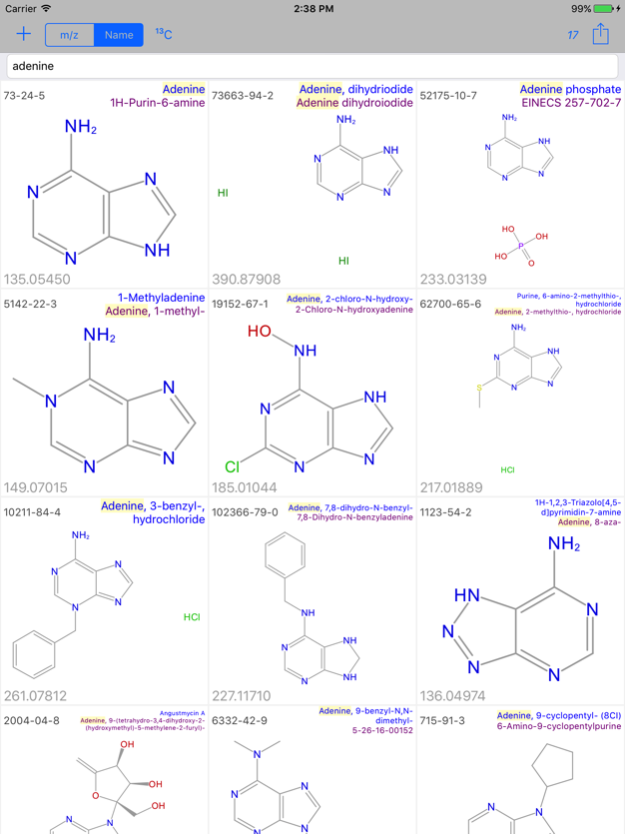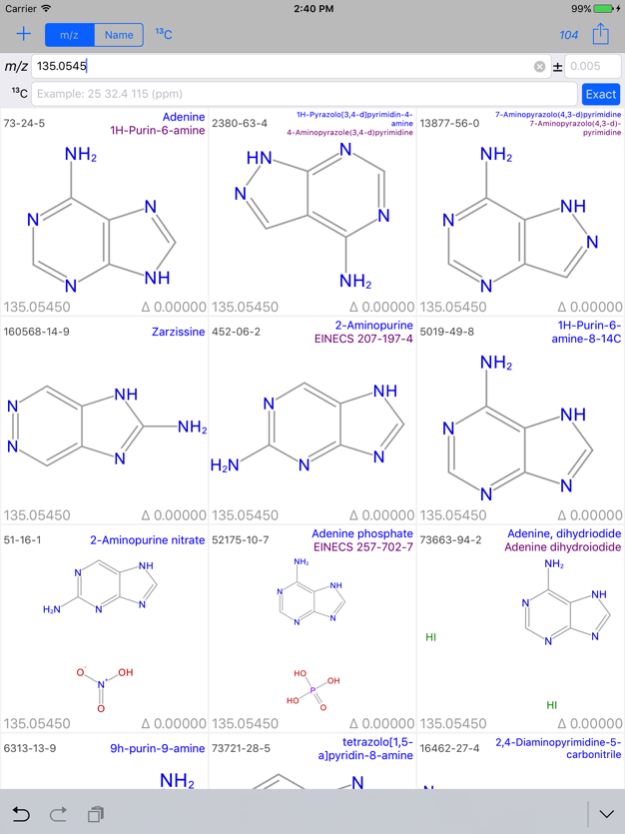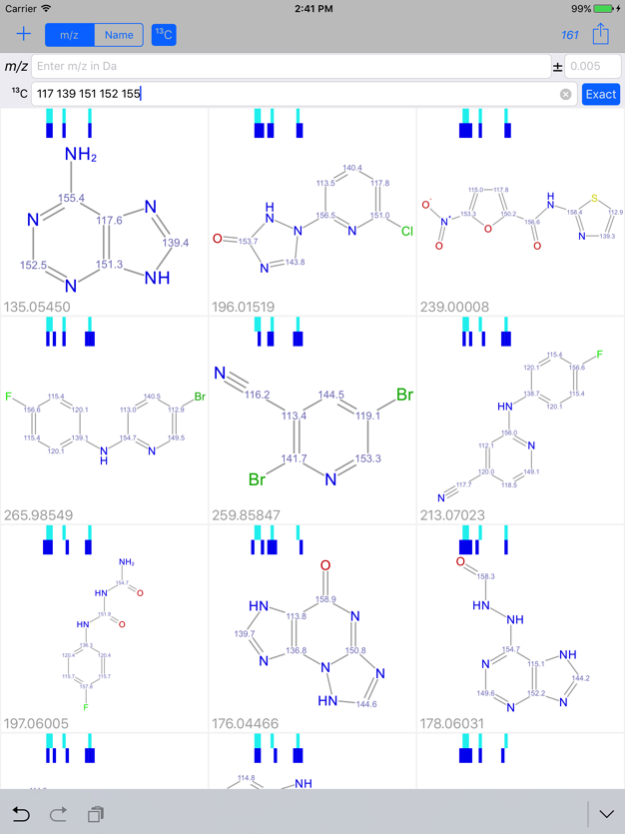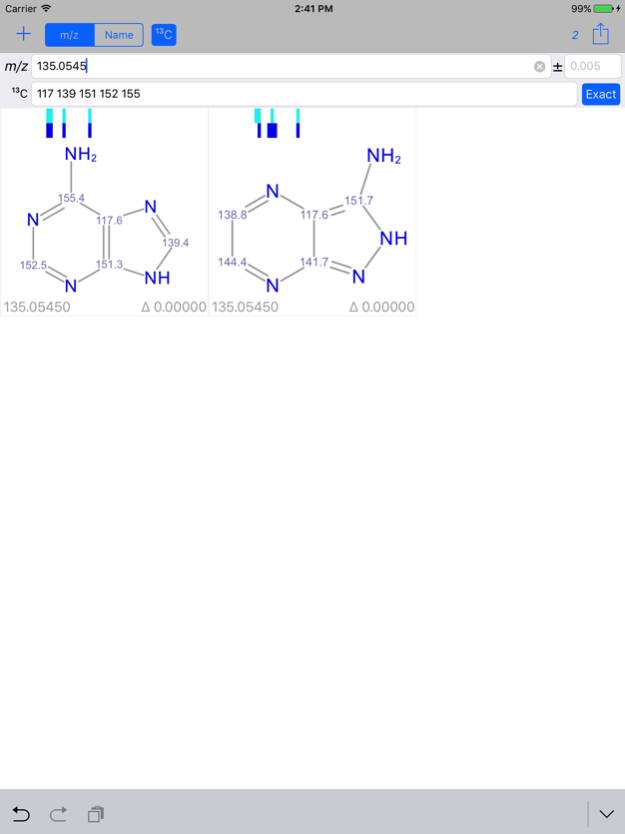CompTox Mobile 1.0
Continue to app
Free Version
Publisher Description
Find chemical structure instantly by exact mass (m/z), ¹³C NMR chemical shifts, structure name or CAS Registry Number in a database of about 720,000 EPA CompTox structures.
The Chemistry Dashboard is part of a suite of dashboards developed by EPA to help evaluate the safety of chemicals. The Chemistry Dashboard provides access to a variety of information on over 720,000 chemicals. Within the Chemistry Dashboard, users can access chemical structures, experimental and predicted physicochemical and toxicity data, and additional links to relevant websites and applications. It maps curated physicochemical property data associated with chemical substances to their corresponding chemical structures. This data are compiled from sources including the EPA’s computational toxicology research databases, and public domain databases such as the National Center for Biotechnology Information’s PubChem database.
Jan 16, 2017
Version 1.0
This app has been updated by Apple to display the Apple Watch app icon.
About CompTox Mobile
CompTox Mobile is a free app for iOS published in the Office Suites & Tools list of apps, part of Business.
The company that develops CompTox Mobile is Kirill Blinov. The latest version released by its developer is 1.0.
To install CompTox Mobile on your iOS device, just click the green Continue To App button above to start the installation process. The app is listed on our website since 2017-01-16 and was downloaded 1 times. We have already checked if the download link is safe, however for your own protection we recommend that you scan the downloaded app with your antivirus. Your antivirus may detect the CompTox Mobile as malware if the download link is broken.
How to install CompTox Mobile on your iOS device:
- Click on the Continue To App button on our website. This will redirect you to the App Store.
- Once the CompTox Mobile is shown in the iTunes listing of your iOS device, you can start its download and installation. Tap on the GET button to the right of the app to start downloading it.
- If you are not logged-in the iOS appstore app, you'll be prompted for your your Apple ID and/or password.
- After CompTox Mobile is downloaded, you'll see an INSTALL button to the right. Tap on it to start the actual installation of the iOS app.
- Once installation is finished you can tap on the OPEN button to start it. Its icon will also be added to your device home screen.